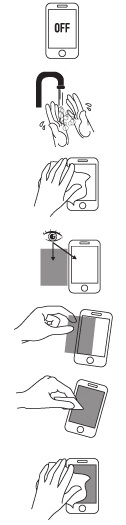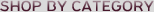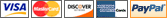FREE SHIPPING TO THE UNITED STATES
Email: customerservice@skinomi.com

Home // Skinomi DryTech Installation & Removal Instructions
Skinomi DryTech Installation & Removal Instructions
Skinomi DryTech™ Installation 1. PREPARATION
2. INSTALLATION
3. PERFECTION |
|


- • Find a suitable corner on the device to begin removing the film.
- • Apply low heat to the selected corner for about 10 seconds. Begin by carefully
lifting the edge of the film away from the device. - • Support the device with your other hand close to the area where you are removing
the film. This may take some time on larger devices as TechSkin is extremely tough
and durable. - * Tip – For best results use a hair dryer on “low” setting to aid in the removal
process. - • Slowly peel back the film while adjusting your grip to be closer to where the film is
being removed. Check the film every few centimeters. Continue to apply low heat to
the areas that are still adhering to the device and peel slowly and carefully until 30%
of the film is removed. - WARNING - Never apply heat from sources such as an open flame, butane
torches, or settings higher than “low” on your hair dryer. - • Select a different corner of the device and repeat steps 2 and 3 until the film is
completely off of the device.
 WARNING: As with any electronic device, exposing the device to excessive water, fluids or liquids may cause harm to the device. Skinomi™ will not be responsible for damages caused by excessive use of water or other liquid solutions during installation. Furthermore, Skinomi will not be responsible for damages that that may occur from improper installation or removal of TechSkin, DryTech, Design Skin or any products offered by Skinomi or its affiliates.
WARNING: As with any electronic device, exposing the device to excessive water, fluids or liquids may cause harm to the device. Skinomi™ will not be responsible for damages caused by excessive use of water or other liquid solutions during installation. Furthermore, Skinomi will not be responsible for damages that that may occur from improper installation or removal of TechSkin, DryTech, Design Skin or any products offered by Skinomi or its affiliates.
*Questions or Concerns? Let us know at customerservice@skinomi.com. We’re here to help!